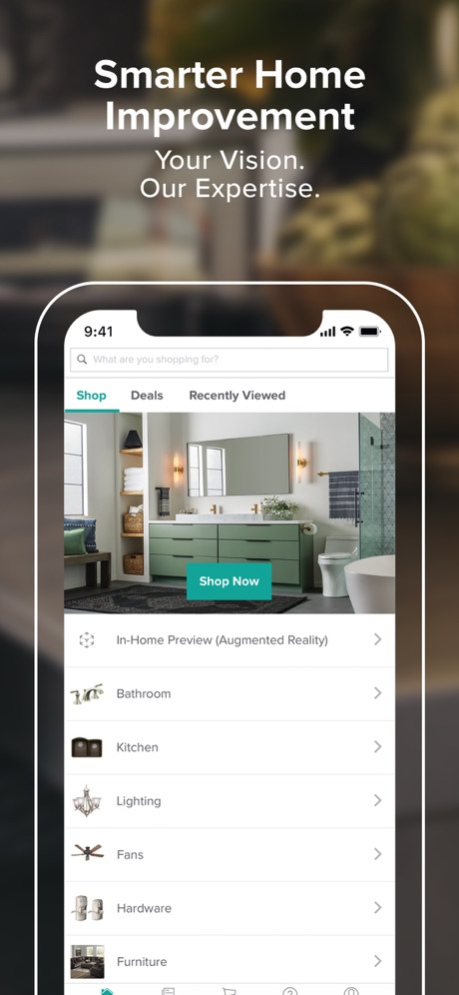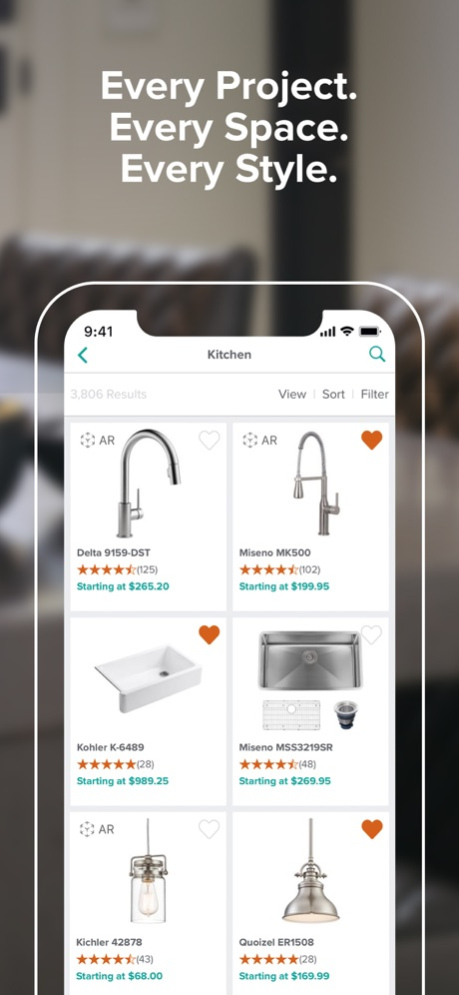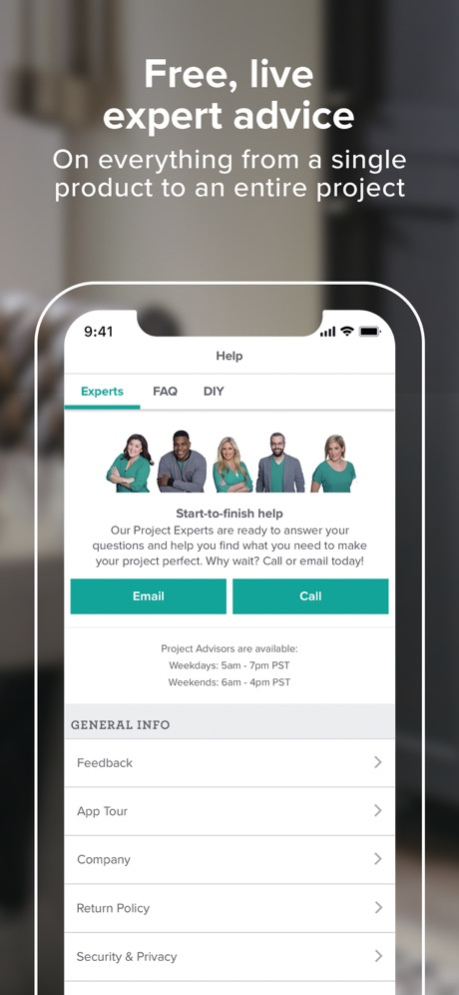Build.com - Home Improvement 3.24.0
Free Version
Publisher Description
The app makes it easy to connect with our LIVE Project Experts for free advice and help finding the products you need to make every project a success. You’ll get exclusive savings on top brands, notifications on clearance & liquidation items, and instant price-drop alerts. Track your carts, orders, and invoices and get up-to-date notifications about your shipments. Shopping for home improvement essentials has never been easier. You’ll get great prices on products that match your unique style, and fast, free standard shipping on orders over $49.
Working on a renovation, remodel or home repair? Build.com is the app for all of your home improvement projects.
Organized to make shopping easy, the app lets you sort by room or department. Quickly find exactly what you’re looking for by selecting Kitchen, Bathroom, Plumbing Fixtures, Lighting, Fans, Hardware, Decor, Appliances, Heating & Air (HVAC), Flooring, Outdoor, Designer Home, Smart Home, or Commercial Products.
Plan your next project, anywhere, from any device. Download now to get:
• Free advice from our team of live Project Experts
• Find the home improvement products you need
• Exclusive mobile app deals and coupons
• Shipping and status alerts on your orders and returns
• Track your carts, orders, and invoices
• Create lists of your favorite things
• Instant price drop alerts
• Notification on clearance & liquidation items
• Desktop power in a convenient mobile app: Load Cart, Load Quote, Save Cart, Merge Cart, Send Cart
Perks for Home Improvement Professionals
(Contractors, Designers, Decorators, Realtors and more):
• Connect directly with your dedicated Account Manager for free by phone or email.
• Instant notifications when your quotes are ready to view
• Order products and check status from the job site
• View carts, orders, and invoices from anywhere
• Largest online selection of commercial products
For qualified Pros:
• Special Pro pricing
• Free advice for your clients from our team of live Project Experts
• Orders delivered according to your project schedule.
• Custom client-facing invoices
You can count on Build.com to have the highest-quality home improvement products from the brands you trust. Here is just a sample:
• Kitchen: Kohler, Delta, Moen, Miseno, Grohe, Kraus.
• Bathroom: Jacuzzi, Brizo, Hansgrohe, American Standard.
• Lighting: Kichler, Progress Lighting, Quoizel, Hinkley
• Fans: MinkaAire, Hunter, Craftmade, Casablanca, Monte Carlo.
• Hardware: Schlage, Kwikset, Baldwin, Emtek.
• Decor: Surya, Safavieh, Uttermost, Howard Elliot, Aspire Home Accents.
• Appliances: EdgeStar, LG, Maytag, KitchenAid, GE, Bosch.
• Heating & Air (HVAC): Koldfront, Panasonic, Frigidaire, NuTone, Broan.
• Flooring: Daltile, Delacora, Mohawk, APC Cork.
• Outdoor: Viking, Napoleon, Coyote, Safavieh.
• Smart Home: Google Home, Nest, Philips, Hue, Ecobee, Skybell.
• Commercial Products: Sloan, Elkay, ProFlo, Lithonia, Soler.
In-app access to the entire Build.com Network of Stores. Shop the entire inventory of 15 websites in one easy-to-use app!
Mar 5, 2024
Version 3.24.0
bug fixes and improvements
About Build.com - Home Improvement
Build.com - Home Improvement is a free app for iOS published in the Personal Interest list of apps, part of Home & Hobby.
The company that develops Build.com - Home Improvement is Build.com. The latest version released by its developer is 3.24.0.
To install Build.com - Home Improvement on your iOS device, just click the green Continue To App button above to start the installation process. The app is listed on our website since 2024-03-05 and was downloaded 3 times. We have already checked if the download link is safe, however for your own protection we recommend that you scan the downloaded app with your antivirus. Your antivirus may detect the Build.com - Home Improvement as malware if the download link is broken.
How to install Build.com - Home Improvement on your iOS device:
- Click on the Continue To App button on our website. This will redirect you to the App Store.
- Once the Build.com - Home Improvement is shown in the iTunes listing of your iOS device, you can start its download and installation. Tap on the GET button to the right of the app to start downloading it.
- If you are not logged-in the iOS appstore app, you'll be prompted for your your Apple ID and/or password.
- After Build.com - Home Improvement is downloaded, you'll see an INSTALL button to the right. Tap on it to start the actual installation of the iOS app.
- Once installation is finished you can tap on the OPEN button to start it. Its icon will also be added to your device home screen.